ELMO CRV Student Response System
Make learning more FUN! Inspire each other
Easy to set up and use. The entire system is managed via a wireless adapter (dongle) that inserts into any computer for “plug & play” use. The system also works with nearly all types of content, including PDF, Word , Excel , PowerPoint , online content and learning programs.
ENHANCE CLASSROOM EFFICIENCY
The ELMO SRS(Student Response System) aids teachers by recording student responses into the ImageMate Accent for SRS software, so that teachers can review students’ performance and understanding of the material, as well as analyze the results using XLS, CSV, and XML formats.
ELMO Student Response System includes:
24 or 32 sets of clicker
Wireless Adapter
Image Mate Accent for SRS software
Carrying Bag
UNPRECEDENTED INTERACTIVE LEARNING
tep 1:
eacher Poses a Question With an ELMO document camera, existing teaching materials of all kinds (e.g. textbooks, handwritten documents) can instantly become an ELMO SRS quiz bank. The SRS also works with nearly all types of computer program files and content. (Word , Excel , PowerPoint , Web content, and more!)
tep 2:
tudents Respond Students use the clickers to key in their answers, which are recorded in the software database.
tep 3:
esults Are Tabulated Student responses are instantly tabulated and displayed in bar graphs or pie charts, allowing teachers to assess the performance of an entire class. Measure student comprehension in real time. Enhance student participation and motivation to learn.
INTUITIVE EASY-TO-USE SOFTWARE
Simple teacher-friendly control panel. Ask a question, click on the arrow button in the middle, and the quiz time begins. Because the control panel looks just like the clickers that students have in their hands, they can easily follow the teacher's instructions.
QUICK ASSESSMENT TO REVIEW UNDERSTANDING AND COMPREHENSION
Teachers can poll students at any time during class to assess progress.After collecting answers, results can be displayed instantly in bar graph form. This allows teachers to review student understanding and manage the class. Based on responses shown up, teachers can determine whether they need to review, re-teach or proceed with the remainder of lesson.
ENCOURAGES EVERY STUDENT TO BE ENGAGED
Reward illustrations appear on-screen, quizzes can be timed to create a sense of urgency, and friendly competition is inspired by showing a list of the five quickest responding students.
REAL TIME ASSISTANCE FOR EITHER INDIVIDUAL LEARNING OR GROUP WORK
Divide students into different groups and let the groups compete with each other. The result will be shown either by group or by individual student. A surprising prize will be shown on the screen when all of the students in the group make a correct answer. Also, the top 5 fastest responding students will be rewarded. The software will be updated continuously and new exciting features will be added.
REVIEW PREVIOUS QUESTIONS FOR FUTURE LESSON PLANNING
Quiz questions that have been asked are automatically captured and saved to the software, so teachers can review the questions for future lesson planning. Because of the way it analyzes class results, the software is ideal for recognizing what learning concepts are not yet fully understood by a class.
REVIEW INDIVIDUAL STUDENT RESULTS
Individual student achievement can be reviewed and analyzed via the software, which helps teachers manage the grades of individual students and monitor their progress. Note: Additionally, with the optional iRespond software, teachers can perform advanced analysis and grade management.
ENHANCE INTERACTION WITH AN ELMO DOCUMENT CAMERA
Compatible Document Camera Lineup:
CO-10
T-12
V-110u
10/P10/P10S
100/P100N
ENHANCE INTERACTION WITH THE CRA-1 WIRELESS TABLET
With the CRA-1 wireless tablet, teachers can move around the classroom and interact with students. Also, teachers can conduct lessons more flexibly and even write pop quizzes by hand with little or no preparation.
 Best Sellers
Best Sellers
 Electric School Pencil Sharpener Pro
Electric School Pencil Sharpener Pro
 Expo Low Odor Dry Erase Markers - 16 CT
Expo Low Odor Dry Erase Markers - 16 CT
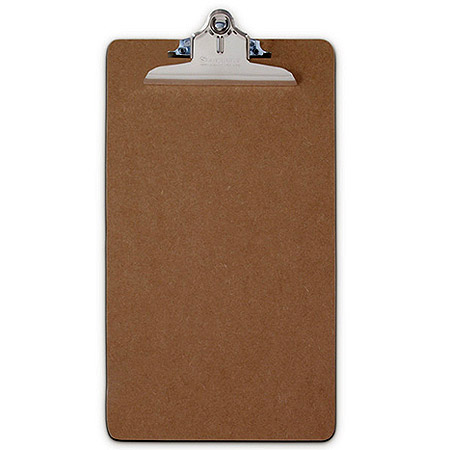 Legal Size Clipboards
Legal Size Clipboards
 FitPro 53cm Trainnig & Exercise
FitPro 53cm Trainnig & Exercise
 Parachute w/ 20 Handles - 24" Diameter
Parachute w/ 20 Handles - 24" Diameter
 High Density Coated Foam Ball - 8"
High Density Coated Foam Ball - 8"
 Alphabet Bean Bag Set
Alphabet Bean Bag Set
 ELMO TT-12i Interactive Doc
ELMO TT-12i Interactive Doc
 10-Pack of 3068AV Switchable Stereo/Mono Headphones
10-Pack of 3068AV Switchable Stereo/Mono Headphones
 STEM / STEAM Resources
STEM / STEAM Resources
 iDock Wireless Listening Center w/ Six Headphones
iDock Wireless Listening Center w/ Six Headphones
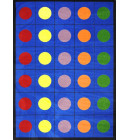 Lots of Dots Organizational Rugs
Lots of Dots Organizational Rugs
 Colorful Places Seating Rugs
Colorful Places Seating Rugs
 Fun with Phonics Seating Rugs
Fun with Phonics Seating Rugs
 Alphabet Patterns Rug
Alphabet Patterns Rug






















